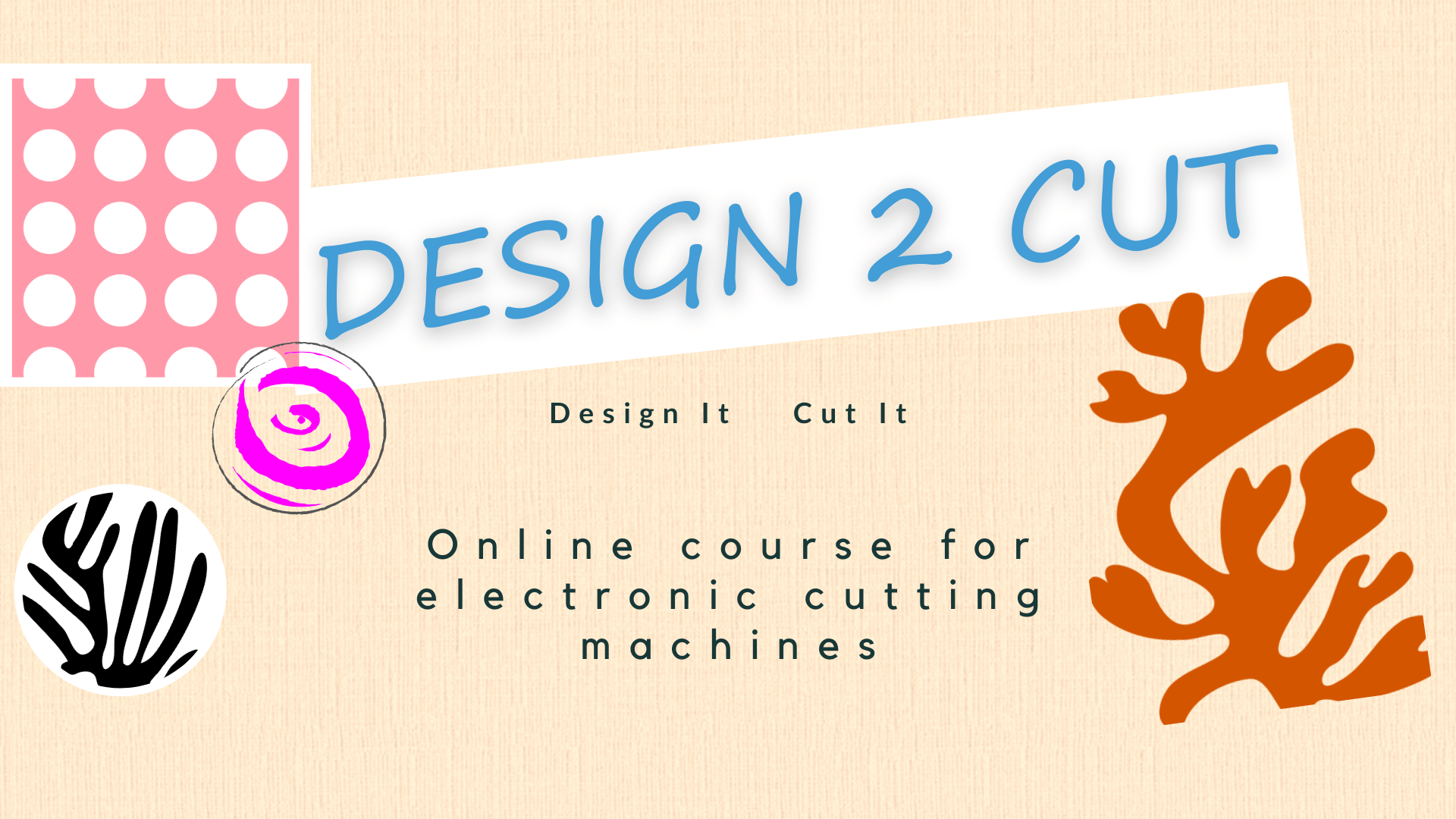
Masterclass
Get your machine out of the box and start designing and cutting!
You know what a wonderful tool the electronic cutting machine is. Yet, there it is still in the box or sitting in the corner of your studio untouched. Or maybe you tried designing and cutting with it, but things didn't turn out like you envisioned, or it didn't work at all.
It was the same for me, but eventually I got it out of the box and after a few disastrous starts, I managed to get some successful cuts. Over time I became very proficient at using my machine and started helping others to do the same.
I created this course to help you do the same. This course will get you started creating designs that will cut. Using Inkscape, a free vector based drawing program, you will be designing and cutting in no time!
Inkscape, the only tool you need to start designing and cutting all of the fabulous ideas you've dreamed of!
Universal file format
The SVG files can be used by all the cutting machines
Free Software
- It is a free program available for the PC and MAC
Exclusive Features
It has features the other programs don't have
Ready?
What You’ll learn in this video
- Learn which tools works best for textile artist
- Create using Inkscape built in shape tools to jump start the design process
- Create complex shapes by combining simple shapes
- Learn the tool used to create organic, hand drawn designs
- Finally, learn how to use your hand drawn images
- Choose appropriate cutting materials and cut your designs
A tour of Inkscape's features most useful for cutting machines.
Starting with Inkscape's built in shape tools will drastically reduce the time you spend designing.
Designing with Inkscape Drawing Tools. Inkscape drawing tools allows you to create a hand drawn look, incorporating the hand of the artist in your work.
Create organic designs that defy a digital look.
Finally! a way to convert your hand drawn images into a format that can be used by the cutting machine.
A Demonstration of cutting a design created in Module 2 using the Silhouette Cameo.
Hi, I'm Angie Knowles, the left brain artist
Educator & Textile Artist
Learning new things is who I am; it is what I do. Sharing that knowledge as an educator and mixed media textile artist is also who I am and what I do. My art is an physical manifestation of my learning and sharing.
I teach to pass on my knowledge in the hope that it inspires others to keep the circle of knowledge going. My teaching style is very direct step by step process orientated. I aim to give my students the skills to get started and then master the process, making it their own.
My art comes from my desire to learn new things, to figure out solutions, to explore new ideas and reflects my interest in opposing forces; how opposites complement and complete each other.
One of the many processes I use when creating my art is to use the cutting machine to make silk screens, stencils, stamps and to cut fusible applique for my art quilts.
Enroll Now
Here’s what people are saying about the course
“
An encouraging teacher
Whether this is your first project or you just need someone to hold your hand while you work through the process, Angie is there for you.
She was so calm, very encouraging, and doesn't allow me to feel overwhelmed.
Treat yourself to Angie's gentle teaching!
Susan L.
Textile Artist
“
Angie's expert instruction
Angie provided a good basic understanding of how to use the Inkscape drawing program. She covered basic drawing tools concepts clearly, and patiently answered any questions her students had. I am looking forward to continuing this journey of becoming proficient at cutting my own designs with Angie’s expert instruction.
Aida S.
Textile Artist
Faq.
This is a self paced course. You will have access to all the modules immediately upon registering.
Video lessons so that you can follow along if you wish
PDF downloads checklists to help you remember important information.
You have unlimited access to the course, for as long as the course is available. If the course is ever closed, the videos will be archived and you will receive a link to download them if you choose.
Due to the digital nature of this course, no refunds will be issued.
Absolutely! This course was designed with beginners in mind.
Materials to cut. I recommend starting with something that is not precious like card stock. A detailed supply list is included with the course.
You don't necessarily need a cutting machine to take this class. You can work through the design part and when you get a cutting machine, you will be ready.
Inkscape is free and works on all computer systems.
No, please do not share this class. It takes time to create these classes and I ask that you respect my intellectual property. If you feel that your friends would benefit from this class, please send them to my website so they can enroll.
There will be a private Facebook group available during and after the course so that course members can connect, share and support each other.