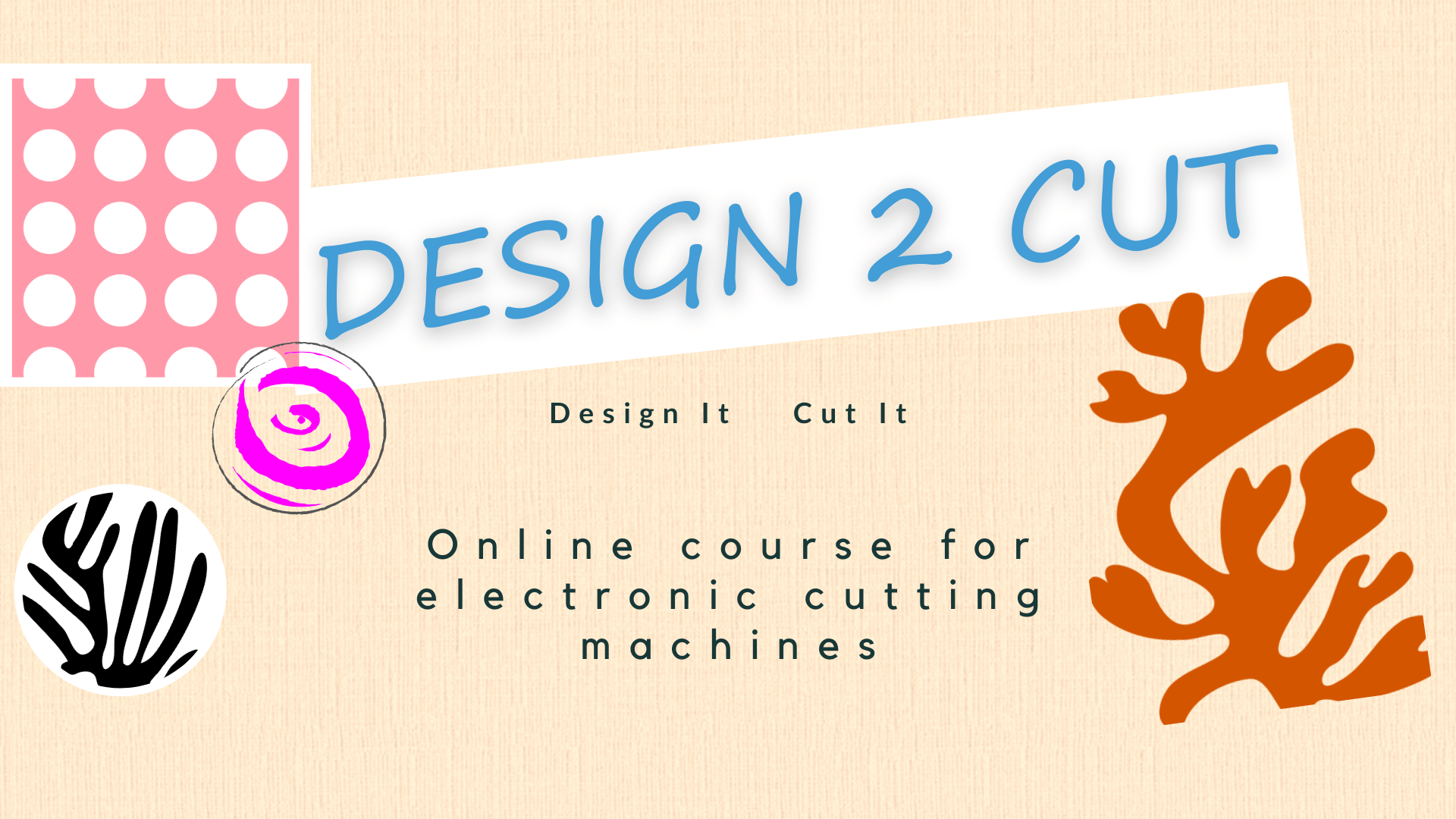
Introduction to Inkscape
YES! You can conquer the software for creating designs for your cutting machine
Does This Sound Like You?
If so, my Design 2 Cut - Introduction to Inkscape free course is just what you need!
What if you could
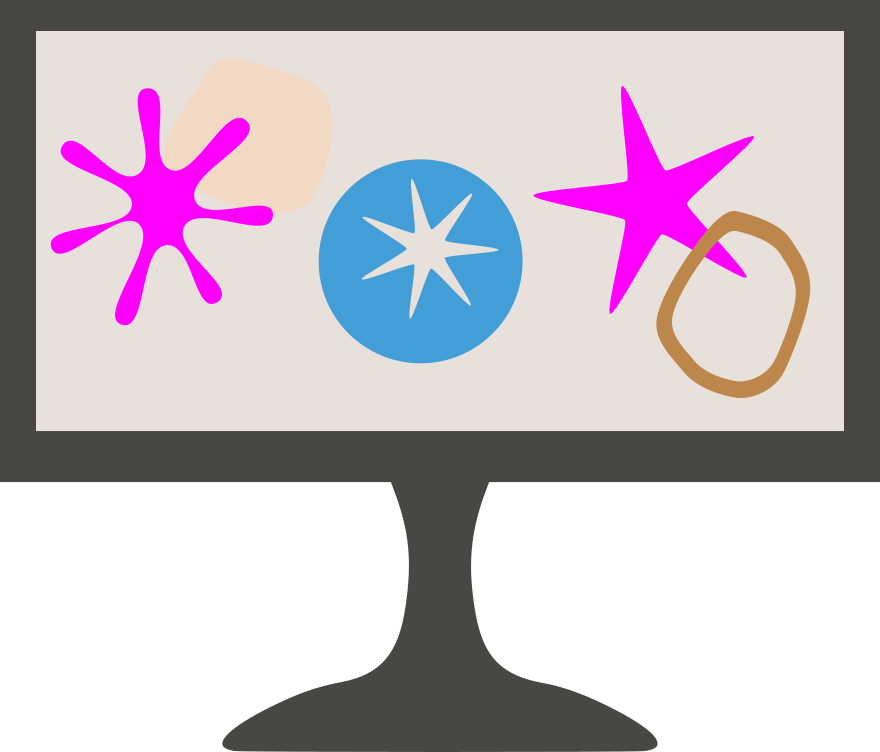
Find an easy to use universal design program
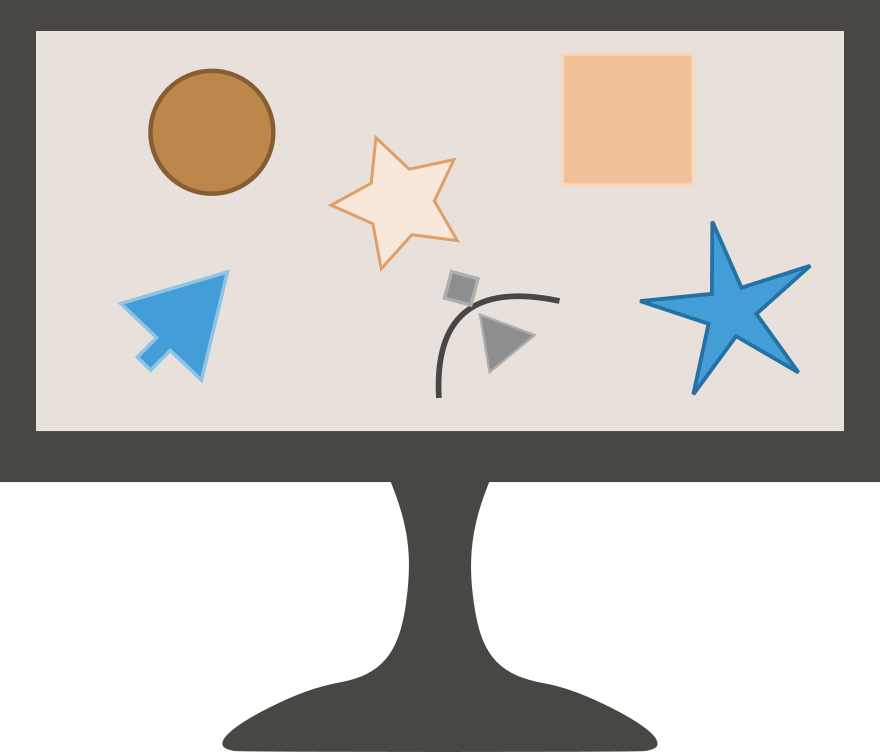
Quickly learn the basic tools and functionality
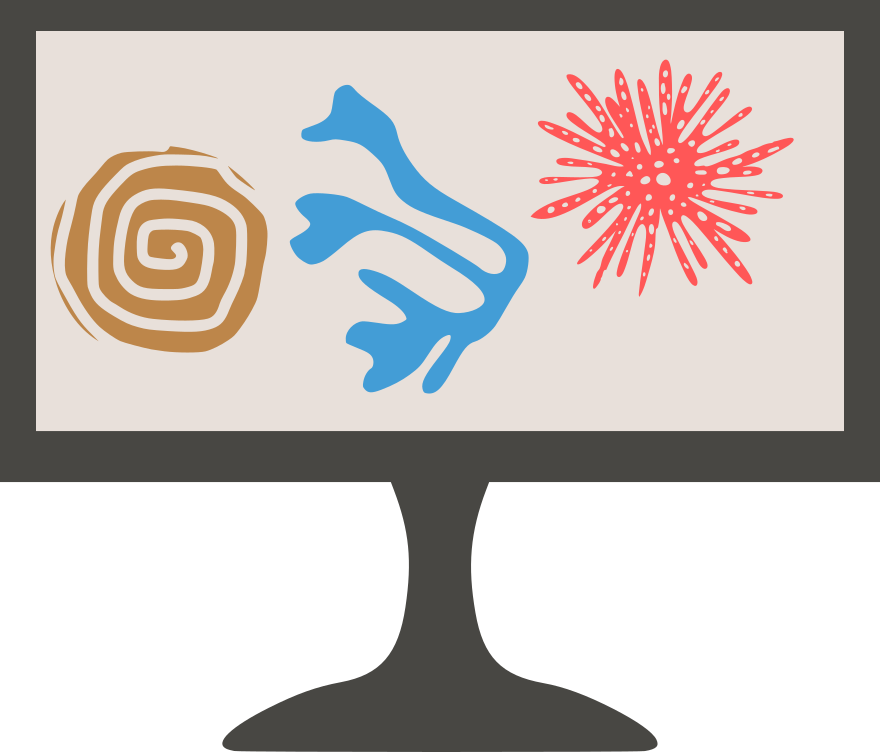
Create simple designs that are truly yours
After completing this course you will
Stop Feeling Frustrated
Why Inkscape?
Universal file format
Free software
Exclusive features
Educator & Textile Artist
Hi, I'm Angie Knowles, the left brain artist
I can help you move past the frustration and overwhelm
When I first got my machine, it sat in the box for a very long time before I got up enough courage to use it. Even then, it wasn't a successful or pleasant experience. But with time and patience I preserved and overcame the frustration and overwhelm.
And I can help you do the same